For the past few years, my travel keyboard has been the first generation Apple Magic Keyboard. Not necessarily because it's the best one out there, but because it's easy to use, rigid, and has good battery life.
So when Razer sent the Joro over to review (along with the review unit for the Kishi V3), it gave me an opportunity to switch up my daily drivers entirely. Especially since the Joro is platform agnostic and fully equipped to handle both Mac and PC workloads and shortcuts.
After three weeks, one of them on the road, and plenty of mixed usage with both office tasks, content creation, and gaming – including writing this review – I can honestly say the Joro is a fantastic keyboard. One that, because of a single major downside, I can't use as a daily driver.
Function, form, and accessibility
Right off the bat, the first thing you'll notice with the Joro is that it's tiny. At 374g in weight and 16.55mm at its thickest point, this is a slim and light keyboard that packs a punch. Despite this, it feels robust and has a surprising heft to it. This isn't something that will snap the moment you put it in your backpack.
The Joro comes with a USB-C cable for charging and connecting to devices. It has a built in Bluetooth connection that I found very reliable even in demanding areas like airports. Most of my use cases were for work, such as editing audio and video on the road, typing out reviews, and sending emails. All of which the Joro proved to be fantastically reliable for.
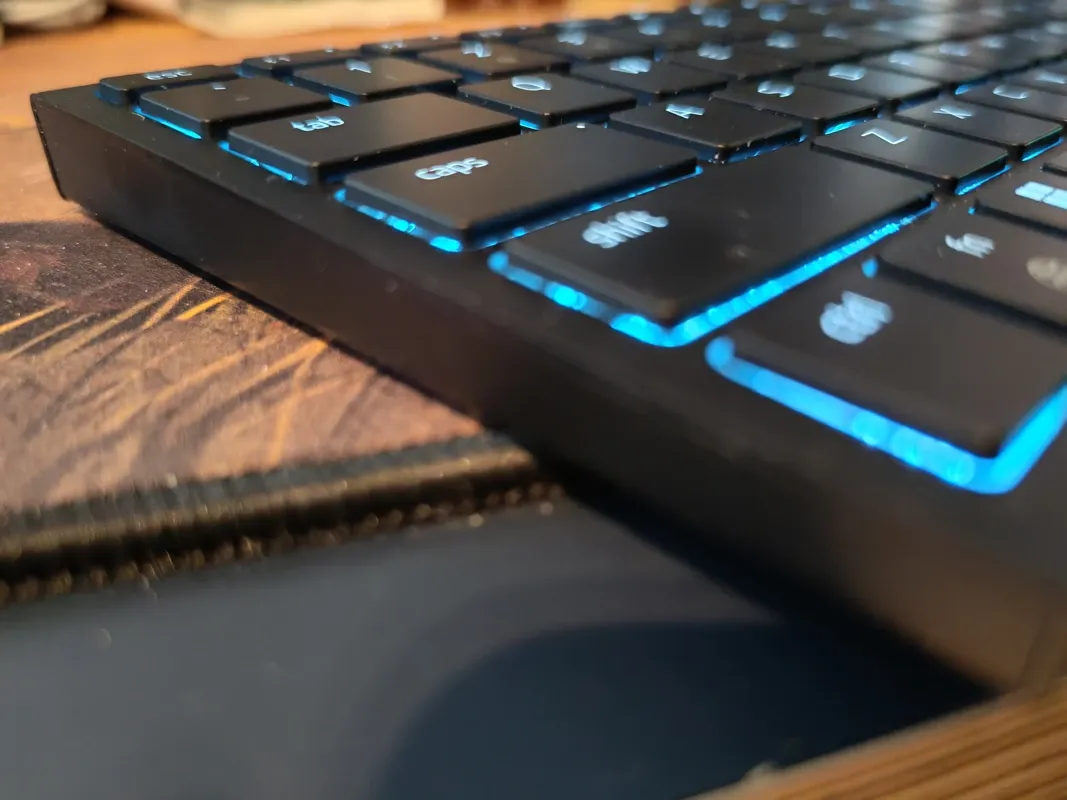
The typing experience, in particular, is a joy. This is a low profile keyboard without any height or directional adjustments on the back, so it's very much what you see is what you get. But that's intentional, and I did not find the need even once to adjust the keyboard during my usage.
That's mainly because this is such a tiny device that it sat perfectly well in my lap, on my knees, and even balanced precariously on some arm rests in a particularly cramped hotel, where I had to type out a preview late one night. Regardless of the situation, the tactile keys (complete with the same scissor switches found on Razer laptops) proved reliable and comfortable even for extended sessions.
When I got to gaming, the Razer Joro turned out to be equally reliable. FPS games like Apex Legends were a dream even on the road, and testing out Doom: The Dark Ages on the keyboard was just as much of a joy as it was at home. Touchback is nice and springy, and there's delightful clickiness that is just loud enough to provide satisfactory feel without making too much noise.
The Razer software is a mixed bag, and I found that jumping between a Mac and PC proved often a bit of an annoyance. In theory, the software should mitigate issues with the top and bottom rows, allowing for the keyboard to function as intended on either platform. In reality, this didn't always happen automatically, and I had to go and fix things just as I was in the middle of work.
That said, pairing the keyboard with other devices, like a tablet or even – just for laughs – a smartphone, proved surprisingly quick and intuitive. I wouldn't use the Joro with my current phone in most cases, but the experience of taking a couple of quick notes on a tablet proved surprisingly comfortable. So if you don't want a full laptop to lug around, the Razer Joro should prove a great halfway point.

Battery life and downsides
The battery life on the Razer Joro is fantastic, no two ways about it. During my time with it, I've easily got over three days of heavy use from it, and could get even longer if I turned down the backlight on the keyboard.
Razer estimates that without any lighting, the Joro can last for well over a thousand hours of use. With the lighting turned up to max, we're looking at around six hours.
In mixed use, which means the lights somewhere around 30% and occasionally off in bright daylight, I found the keyboard lasted me around 15 to 20 hours on a full charge. When I use it at home, I've mostly plugged it into a (Razer) dock.
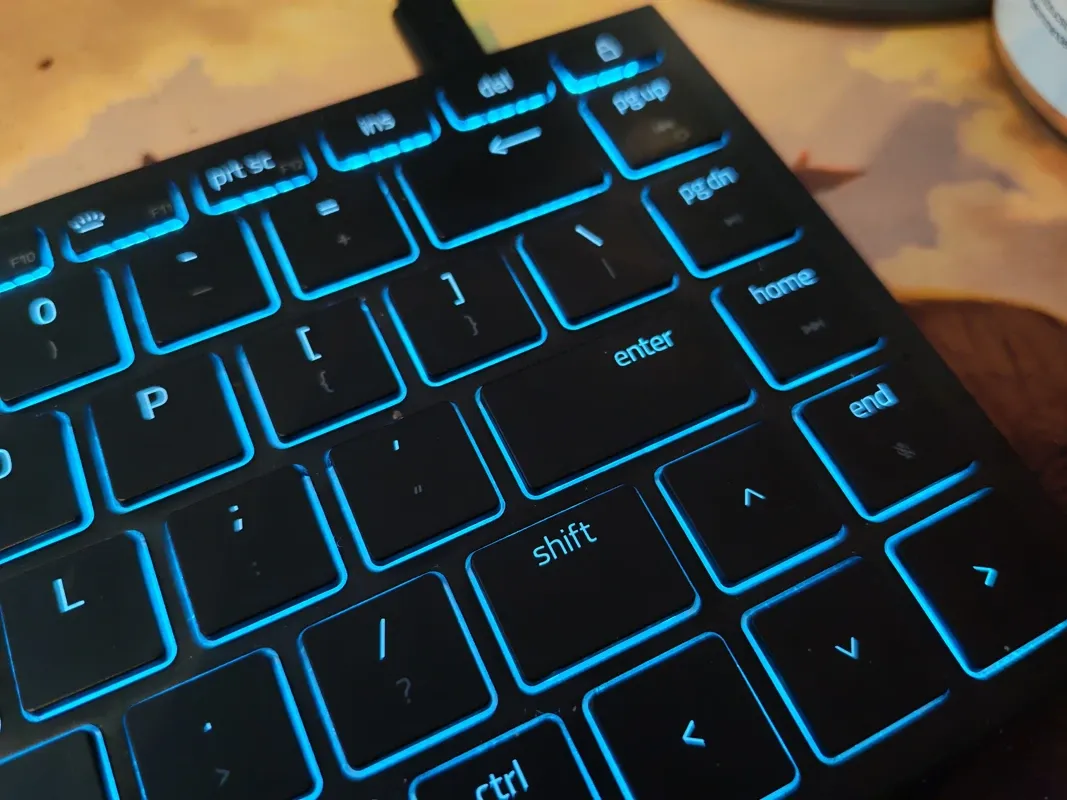
If you're a North American user, or someone who doesn't mind the American layout for a keyboard, the Razer Joro is an essential purchase as a travel companion. For Nordic users, however, there are some major caveats.
Currently, there is no Nordic layout for the keyboard. That means that letters with umlauts, such as ä and ö, aren't labeled. Apostrophies and other symbols are in odd places as well.
Worse, if you want to use the F-keys, which are necessary for gaming, you'll need to click the function key at the same time. In a hectic game like Apex Legends, this can easily be the difference between winning or losing.
Similarly, the Enter key is very small, as is the right Shift key. There's an entire row for the Page Up and Down keys, which feels like wasted space that could have been used better to accommodate other buttons.
Also, becuase the keyboard functions on both Macs and PCs, the bottom row is packed with the multitude of different function buttons that both computers need. So, if you're like me, and muscle memory sends you looking for Alt to tab out of something, chances are you'll hit the Option key instead.
In theory, yes, these are all things you can get used to. It took me about two weeks to start typing as fast I do on the Nordic layout. Eventually, I even got the hang of things for some gaming without any major hiccups. But they're annoyances that I'd argue a keyboard this expensive shouldn't have. Especially as it's primed as a premium product.
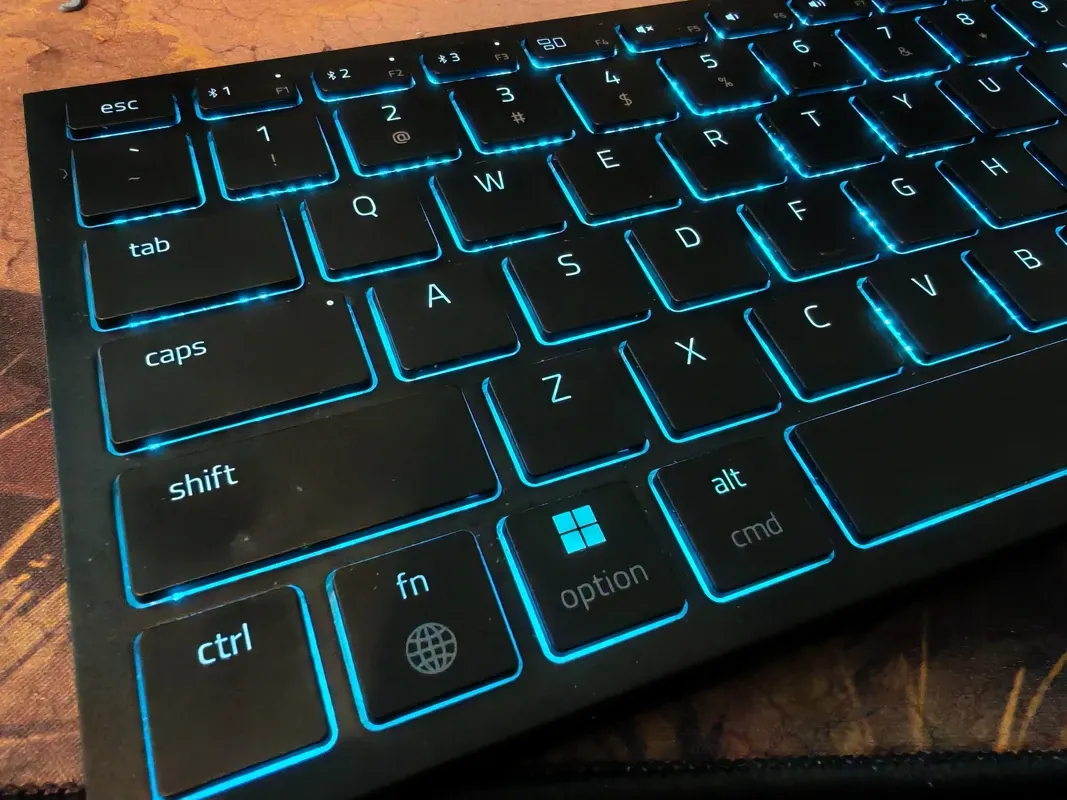
Verdict
The Razer Joro comes very, very close to replacing my current portable keyboard as my daily driver. The only reason why I wouldn't use it is simply to do with the layout. If there's ever a Nordic region version of this, you can easily add another star into the rating and consider the Joro a must-buy.
If you're in North America or don't mind the layout, you can do that right away.

Razer Joro
An essential mobile gaming solution for anyone who seriously wants game on their phone, and for everyone who previously couldn't play on a touch screen. The Razer Kishi V3 is an ideal product for enthusiasts and newcomers alike.
Review disclaimers
If you want to read more about my reviews policy and transparency, you can do so here: https://toisto.net/how-i-review/










