The supplier provided a review unit for testing.
I’m not a big mobile gamer. Not because I have some snobbish attitude about it “not being real gaming”, but simply because I’ve never gotten the hand of on-screen touch controls.
For me, physical buttons are still king. That’s why my trusty Nintendo Switch travels with me at all times. It hasn’t let me down yet.
So when I got the chance to try out the Turtle Beach Atom Controller, I was curious. Could this be the addition to finally break the curse, and let me try out some of the potentially great titles I’ve heard so much about?
The first impressions aren't great. The controller comes in a nondescript-looking box with the Turtle Beach logos, and the actual unboxing experience is tearing away flimsy plastic to reveal two surprisingly light pieces of plastic.
But I know that looks can be deceiving. After all, Turtle Beach has made a name for itself with modestly priced equipment that has always surprised me with its quality.
Attaching the controllers to the phone proved a little finicky. I first tested the controllers with an iPhone 11 Pro Max, as the device is supposed to be backward compatible that far. Initially, the phone kept wobbling back and forth, and I couldn’t pair the devices no matter what I tried.
It took an entire reset of both the phone and the controller for the connection to work, but when it did, the signal was rock solid. You have to download the Turtle Beach Atom app to calibrate things, but it’s not a huge issue. Though it is yet another app, which eventually does get tiresome.
The phone required a little bit of shimmying to hold steady. The optimal placement is quite precise, and it’s not made entirely clear in the guide that comes with the controller. There’s no MagSafe, which would be amazing, and there are no hooks to hold the phone from both sides.
This brings up the question: Why is this device locked for iPhones? To my eye, there’s nothing that differentiates it from the Android equivalent. Both work on the same Bluetooth connection, and both charge via USB-C. It feels silly that I can’t use the same controller on my Android devices.
With the complaints out of the way, let’s get to what makes this worth your while. First, it’s super comfortable to hold. My initial impression of unwieldy and light plastic turned out completely unwarranted once the controller was attached to the phone. As an extension, it makes perfect sense.
The two pads are nice and round, making for an ergonomic feel. If I had to gripe about something, it’s that I’d wish for both of the joysticks to be located at the top of the controllers. Now the one on the left is higher than the one on the right, and for someone with big hands, the adjustment is sometimes cramp-worthy.
An additional grippy texture or optional skin would make a world of difference, as well.
But that would defeat the purpose. When not in use, the Atom Controller pairs together into a small(ish) chunk that fits into your pocket. Well, at least my pockets. Those with smaller pants will want a carry case. Nonetheless, it was wild to realize I carried everything I needed for an on-the-go gaming session in my jeans.
I tested the Atom Controller with a bundle of games. Call of Duty, Genshin Impact, Dead Cells, Vampire Survivors, Fantasian, and TMNT were especially in heavy rotation. To say I was impressed would be an understatement.
Throughout my tests, I found the connection solid, the input lag nonexistent, and Atom’s app allows fantastic operability to adjust the sensitivity to my liking. Battery life was similarly excellent, lasting through multiple heavy and lengthy gaming sessions – including a round trip from Helsinki to London on a single charge.
I get why mobile gaming is so huge now. There are some untapped treasures here, and some of the mobile ports of console games work superbly even on the limited screen. Fantasian (from maestro Hironobu Sakaguchi) is a stellar RPG that I’ve been hooked on.
More than that, I’m shocked at how effortless the Atom Controller makes things. I no longer hesitate to start a gaming session on my phone. Previously, I didn’t even bother downloading games, since I knew I wouldn’t get into them with touchscreen controls.
Now, my gaming folder is packed with every title I’ve wanted to explore. Not to mention the emulators, bringing back the nostalgic adventures of my youth. When I’m commuting or on a longer plane ride, I now just as often reach for my phone and the controller combo as I do for my Switch.
Naturally, there are limitations, and I still enjoy the Switch for certain experiences over the Atom Controller. But that gulf between the two is far smaller now than I would have ever anticipated.
If the next iteration works on both operating systems, I wouldn’t hesitate to upgrade. For now, if you’re a mobile gamer and only focus on one device, the Atom Controller is the definitive accessory you owe it to yourself to get. It’s certainly now a solid addition to my daily carry.






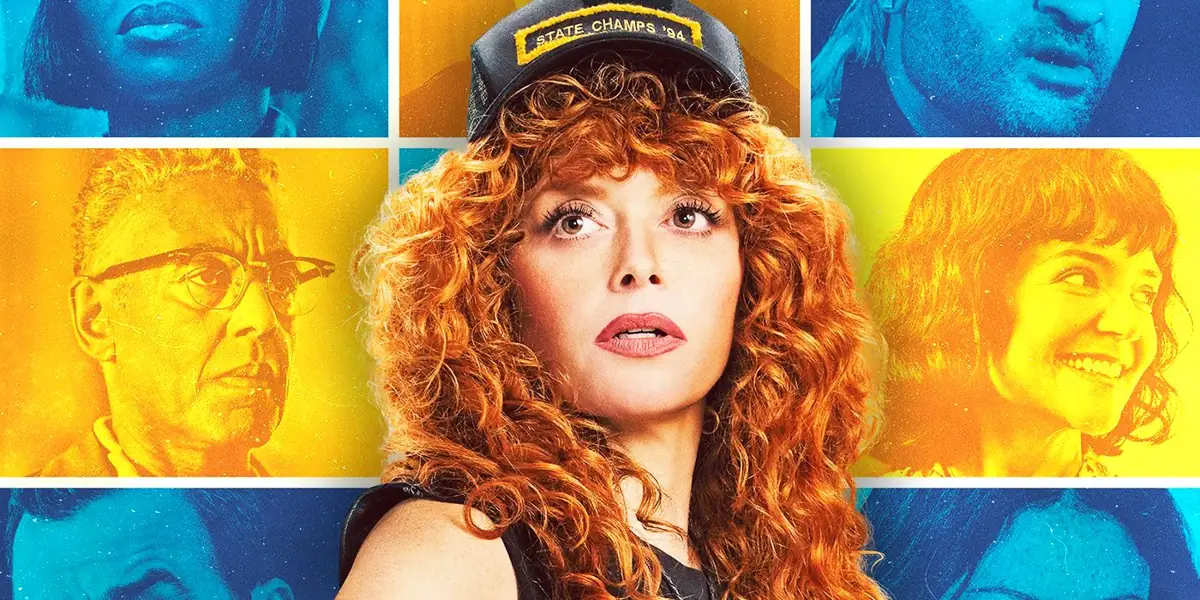





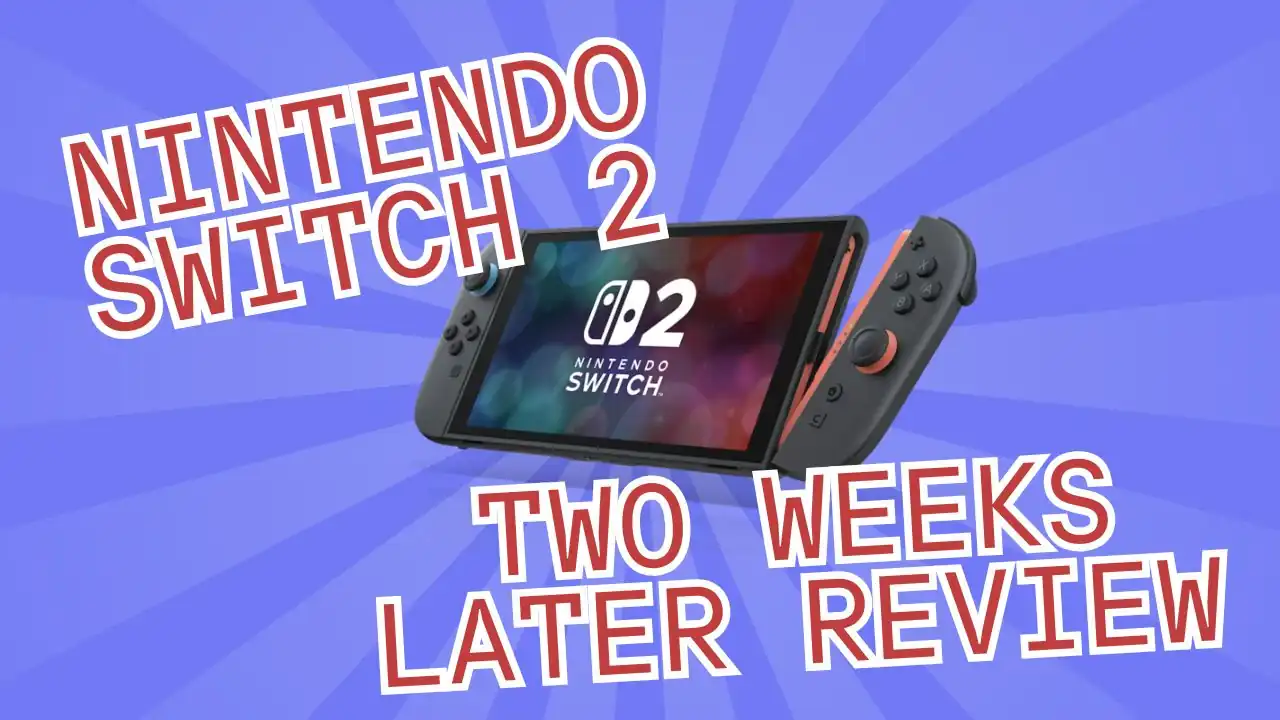

Discussion